Holmes
Graphical tool for Petri net creation and analysis
Short description:Holmes is a free (licensed under the Artistic License 2.0), stand-alone Java application designed for creating and analyzing various types of Petri nets. Many analytical algorithms and visualization methods have been implemented to aid researcher in the analysis of a given biological model based on Petri net theory.
Please use the following reference:
Radom M., Rybarczyk A, Szawulak B., Andrzejewski H., Chabelski P., Kozak A. and Formanowicz P.
Holmes: a graphical tool for development, simulation and analysis of Petri net based models of complex biological systems
Bioinformatics, 2017
doi: https://doi.org/10.1093/bioinformatics/btx492
Installation: not required, archive must be unpacked with its directory structure, Holmes.jar is a Java exectutable file (run.bat file can also be used to start the program).
Newest version (November 2025)
Holmes 2.0.1.2 (version upload: 25.11.2025)Holmes Manual, english version, 1.5+, (06.2022)
Recent, stable version up-to-date (July 2024)
Holmes 1.7.0.0 (version upload: 17.07.2024, stable release)Stable laboratory versions
Holmes 2.0 (1.03.2025 Java16 Lab Version)Holmes 1.6.9.5 (7.05.2024 Java16 Lab Version)
Holmes 1.6.9.2 (15.04.2024 Java14 Lab Version)
Old stable versions, Holmes 1.5+ XTPN
Holmes 1.6.0.1 (version upload: 23.02.2024, stable release) compiled: Java version 20Holmes 1.6tb (test version 08.03.2024, possibly unstable)
Holmes 1.5 (version upload: 08.2022, old release) compiled: Java version 18
Legacy versions and the manual:
Holmes 1.1 (March 2022, with net comparison modules)Holmes 1.1.1 (June 2022, small fixes for comparison module)
Holmes Manual, EN version, 1.1, (03.2022)
Holmes instrukcje, PL, 1.0
Necessary components:
- Java Runtime Environment(Java JDK)
- R language (R language) with three free libraries: amap, fpc and cluster for the cluster-based analysis (performed from the Holmes interface, no R language knowledge is required except the installation of the R environment). User should make sure that the path to the rscript.exe (32b/x86 version) is valid. It can be checked and changed in Holmes Properties window (menu Windows->Properties(Ctrl+w) ) by clicking Set R Path button in the Properties window).
Older versions and manuals:
Holmes 1.0.0 (stable version 1.0.0, (Bioinformatics, 2017), release: 5-5-2017)Holmes 1.0.5 (stable version 1.0.5, minor fixes, release: 29-5-2018)
Holmes 1.0 User Manual.pdf
Example projects:
Image gallery
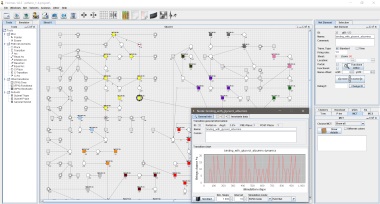 |
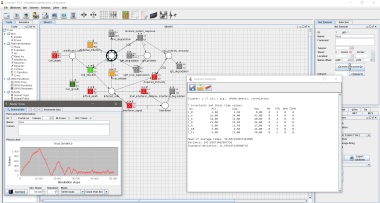 |
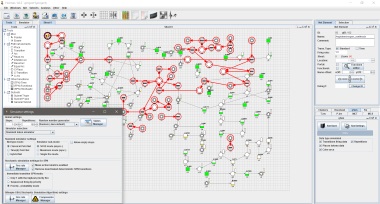 |
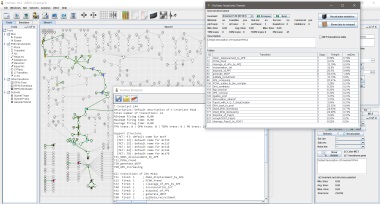 |
