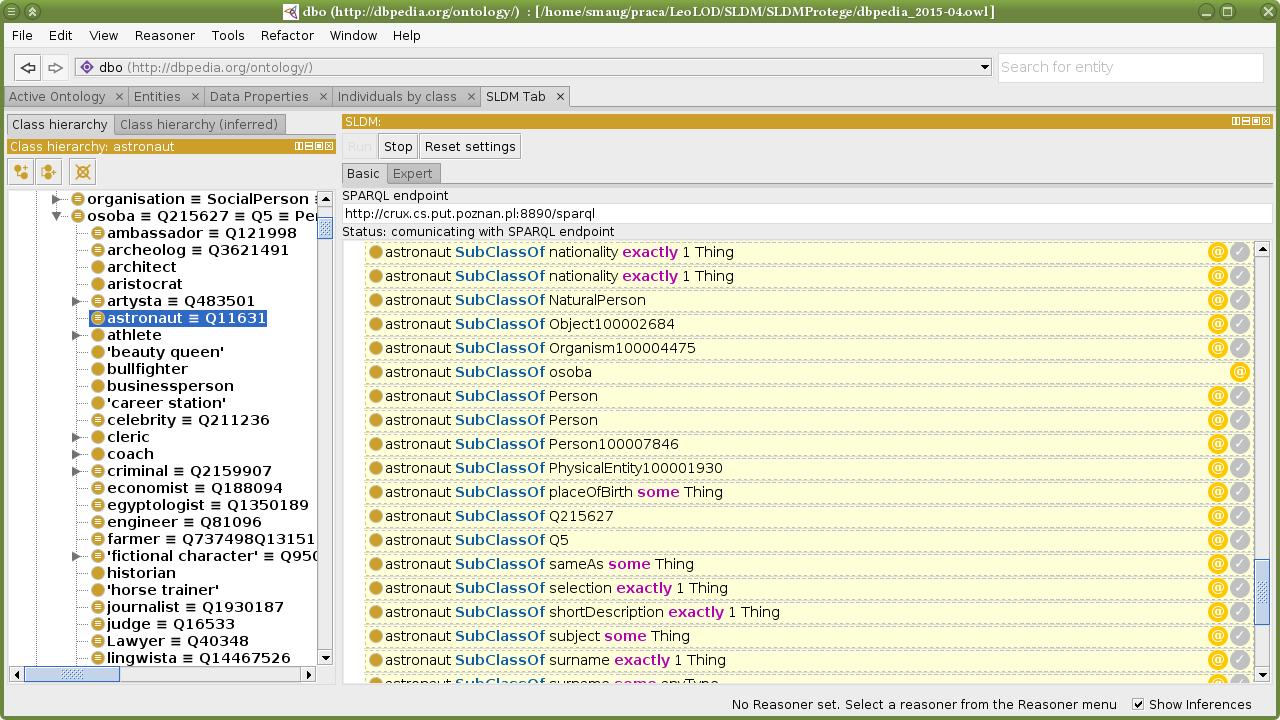LeoLOD Swift Linked Data Miner plugin for Protégé
Obtaining the plugin
Either download the plugin ( *.jar) or compile it by your own:
git clone https://bitbucket.org/jpotoniec/sldm.git cd sldm mvn package
Maven will download all required dependencies and build a JAR file with the plugin for you in SLDMProtege/target/SLDMProtege-1.0-SNAPSHOT.jar
Installing the plugin
Copy the JAR file to the subdirectory plugins of the Protégé main directory
Using the plugin
- Load an ontology you want to extend to Protégé
- Enable SLDM tab: click
Window→Tabs→SLDM tab - Go to the SLDM tab.
- In the left side of the window, select a class you want to extend with additional axioms.
- Fill the filed
SPARQL endpointin the middle of the screen. - Click the button
Run. SLDM will now perform a datamining on the SPARQL endpoint you specified to discover statisticaly significant axioms about the class you selected. - In the center of the window, there will be a list of mined axioms. You can click on a button with
@symbol to see provenance metadata for the axiom and on a button with✓symbol to add the axiom to the ontology. This second button is available only for axioms that are not already present in the ontology.
Below, you can see axioms mined for a DBpedia class Astronaut.