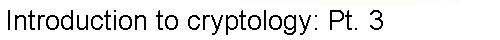| | |
| Digital steganography using images | page 6 of 12 |
In order for steganography to find a handle in digital data
files, the format of those files must contain a degree of
non-predictable variation. Steganography operates by substituting
desired bit values in unpatterned bit positions. Fortunately, many
file formats contain quite a bit of non-predictable variation. The
most commonly-used file formats for steganography are those that
encode real-world (analog) data, such as image and sound formats.
Typically, a subchannel in an image is encoded in the "least
significant bits" of that image. That is, if each image's pixel
color is encoded with a number of bits (often 24) some of those bits
cause less color variation of the pixel than others do.
Specifically, 24-bit images usually have 8-bit values devoted to
each primary color (red, green, blue). If the image is generated
through a real-world process (such as taking a photograph), the
sequence of lowest-order red bits will be largely random to start
with (because of the finite resolution of cameras and also because of
"random" variations in the pictured object). A steganographic
encoding might substitute subchannel values into that sequence of
lowest order red bits (red variation is the least perceptible of the
primary colors). The receiver reads the subchannel back out of a
received image by stripping out everything other than the sequence
of lowest order red bits (which are identified purely positionally
by the file-format structure).
|