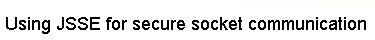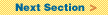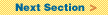Before we move on to the next section, it's important to make sure that
the key files are installed properly on the client and server ends.
The following files should be installed on the client side:
- Client.class
- Client$1.class
- Client$2.class
- Client$ClientCanvas.class
- Posting.class
- client.private
- server.public
And these files should be installed on the server side:
- Server.class
- Posting.class
- ConnectionProcessor.class
- client.public
- server.private
With the public/private key pairs properly installed on
our client and server systems, we're ready to begin using
the whiteboard application to exchange messages. In the next
section, we'll examine the code for the whiteboard application
itself.