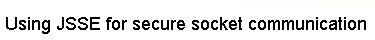The first step in the preparation of our algorithm is to generate a
public/private key pair for the client and another pair for the
server. The following command will generate the file
client.private, which is the key pair for the
client:
keytool -genkey -alias clientprivate -keystore client.private
-storetype JKS -keyalg rsa -dname "CN=Your Name, OU=Your
Organizational Unit, O=Your Organization, L=Your City, S=Your State,
C=Your Country" -storepass clientpw -keypass clientpw
And here is the command to generate the file server.private, which is
the key pair for the server:
keytool -genkey -alias serverprivate -keystore server.private
-storetype JKS -keyalg rsa -dname "CN=Your Name, OU=Your
Organizational Unit, O=Your Organization, L=Your City, S=Your State,
C=Your Country" -storepass serverpw -keypass serverpw
As mentioned in the panel Key files, the private client and
server key files need to be installed in specific places.
The client.private file is installed on the client side;
the server.private file is installed on the server side.