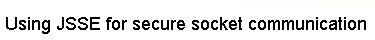The figure below illustrates the simple whiteboard we'll be working
with. Each client's messages are shown in a different color.
The distributed whiteboard showing messages sent by different users
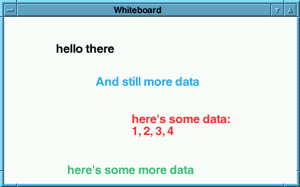
In the following two figures,
you see two whiteboard client windows. Imagine that each of these windows is
running on a different machine. The first user has clicked somewhere in
his window and typed a message, but he has not yet pressed
Return.
| The first user is typing a message and has not yet pressed return. | The second user therefore has not received a message yet. |
|---|
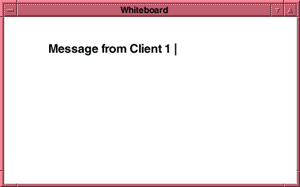 | 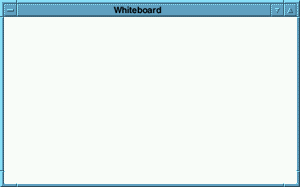 |
Now, imagine the first user presses Return, which causes his message to
show up in the window of the second user. The second user then sends
a response, as illustrated in the two figures below.
| The first user has pressed return and sent a message, and then received a response from the second user. | The second user received the first user's message, and then sent a response. |
|---|
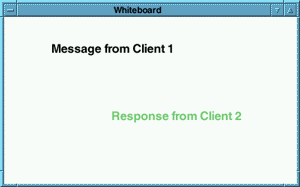 | 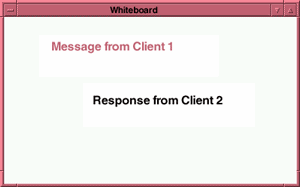 |
Each user sees his own text in black; other users' text appears in
different colors assigned by the server.